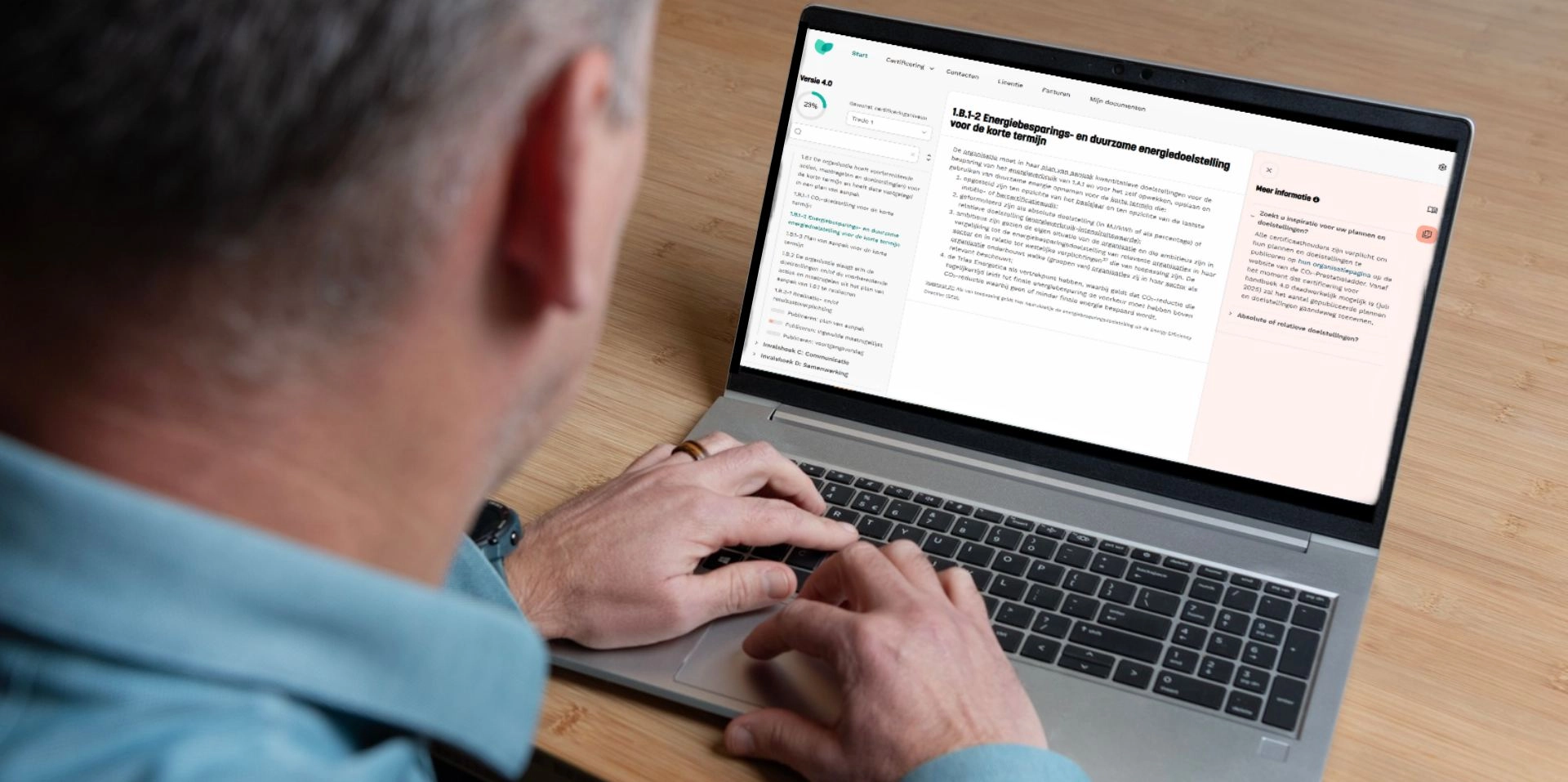With the launch of the new version (4.0) and website of the CO2 Performance Ladder in early 2025, the login environment has also been updated. From now on, there’s no need to open the Handbook or the practical guide as a PDF — you can find all the information about the standards and requirements of the Ladder clearly organised in My CO2 Performance Ladder including explanations and examples. In this blog, we lay out what’s new in the login environment and the benefits it offers.
What is the login environment used for?
To obtain a CO2 Performance Ladder certificate, you must share documents that demonstrate your organisation meets the requirements of the Level (version 3.1) or Step (version 4.0) of the CO2 Performance Ladder. For example, your published CO2 footprint, a short-term action plan, and — for Steps 2 and 3 — a climate transition plan. These documents are uploaded through My CO2 Performance Ladder and published on the CO2 Performance Ladder website.
Updated login environment
To make using CO2 Performance Ladder 4.0 more accessible, SKAO has added several new features to the login environment. Here are the five most important changes:
1. Online version of 4.0 Handbooks
The biggest improvement compared to the previous login environment is the integration of the new handbooks into My CO2 Performance Ladder. You no longer need a PDF — within the login environment, you can easily filter by the step you’re working on and navigate through the clearly structured paragraphs. This saves you a lot of time searching.
2. Explanations with relevant examples
Some paragraphs in the handbook contain fairly complex information, for example about organisational boundaries. To help you understand the material, SKAO provides additional explanations in the side panel of My CO2 Performance Ladder, including examples where relevant. These explanations can be updated easily, making them useful and up to date. SKAO and partners will continue to expand this extra information. In the future, examples may be tailored more specifically to your company’s size and sector.
3. Entering and sharing organisational and project information
In the previous version of the Ladder, you were mainly required to keep track of the basic organisational and project data, such as project names and locations, as well as chain analyses and initiatives. In version 4.0, both organisational- and project-level requirements have been expanded You now need to include more detailed information, such as the full energy footprint and emissions per scope (1, 2, and 3) for your organisation and individual projects.
In the new login environment, you can easily enter and manage these details. The information you provide can be shared with both the procuring authority and the certification body, helping them verify whether the CO2 reductions agreed upon are actually being achieved. By storing both organisational and project information, you also gain a clear overview of your organisation’s overall performance on the CO2 Performance Ladder.
4. Trial license
You can now create a free account for the new login environment without committing to certification. Although you won’t be able to upload documents with a trial license, you will have access to all texts and features. This allows you to read up on all requirements and decide whether certification is right for you. The trial license is valid for six months. Organisations that choose this option can later convert their trial account into a paid one and upload the necessary documents.
5. Updated measure list
In the measure list, you specify which measures you are taking to reduce your CO2 emissions. Currently, this is done in a separate application, but soon you will be able to do this directly in My CO2 Performance Ladder.
In collaboration with representatives from various sectors, work is being done to improve the usability of the measure list. Users will soon gain more insight into how other organisations in their sector have completed the list, providing valuable feedback.
What do you need to do?
Already have a CO2 Performance Ladder account? Then you don’t need to do anything. All documents have been automatically transferred from the previous login environment. You can log in as usual and immediately access all handbook texts and new features.
If you don’t yet have an account, you can easily create an account here. You can choose either a paid version or a trial license. If you have any questions, please feel free to contact SKAO.